Demo
The available Demo CD contains some of the L4 and DROPS applications, as
well as L4Linux and a
Debian GNU/Linux Live file system.
The demo setup is still in an experimental state.
The demo is a bootable CD image and should work in the most common x86
hardware. It also contains some demos for
Fiasco-UX, which are also
available separately.
Demo CD
What to do?
-
Download the image (via the download) page
and unpack it.
-
Burn the image on a CDR(W), or use your favourite virtualisation system.
-
Boot your system from the CD, a GRUB menu should come up. There are
two menus, all demos are started from the main menu. In the
advanced menu some options can be adjusted:
-
Keyboard language
-
Screen resolution
-
Serial port for debugging output (if needed).
After changing some of the options, return to the main menu
with the left arrow key, or the menu entry in the advanced menu.
-
Several entries offer L4Linux demos. First,
they can be run using the console (
con) or DOpE. The second
choice is between using a RAMdisk or the Linux Live file system on
the CD itself (that's the reason why the image is so big :).
-
The Demo-CD will never access your disk's data, not even to get in touch
with your swap partition (the only exception is when it tries to find the
CD-ROM with the Demo-CD in it, this is a read-only access).
-
In both methods
root can login without a password.
-
When using the file system on the CD, starting X is possible
with
startx. The keyboard language in X will be adjusted
to your choice in the GRUB menu.
System requirements (roughly)
586 class PC, 128 MB of RAM, IDE CD-ROM, VESA compatible VGA, PS/2 Keyboard,
PS/2 Mouse.
More RAM will be necessary for multiple L4Linux
instances.
The L4Linux kernel contains drivers for
common hardware but does not support every hardware out there. Consequently
it may not run everywhere.
Fiasco-UX demos
The CD image also contains some Fiasco-UX
demonstrations, including L4Linux on Fiasco-UX.
L4Linux can use a RAMdisk, or alternatively,
the Demo CD image itself (more precisely the filesystem on the CD image).
All necessary binaries and scripts are available on the CD but are also
available separately in the UX package. The CD image is optional for
the Fiasco-UX demos.
Get the image and/or the UX package from the download page.
How to use it
-
Use your Linux box, download the package and unpack it.
-
Go to the
l4/ux directory where several scripts are
available.
-
The
lx script will start an
L4Linux under con or
DOpE, as the commands use ./lx con or ./lx dope.
The script offers several options, e.g. the keyboard language
can be selected the -l parameter ('-l fr').
Just start the script to get a help screen.
-
The
lx_cd script is similar to the lx
script but instead of a RAMdisk it uses the Demo CD itself as the
L4Linux file system. The path to the
CD image is specified with the DEMOCD environment variable,
e.g. DEMOCD=/tmp/demo.iso ./lx_cd ...
-
To leave Fiasco-UX again, press Ctrl-C to enter the kernel debugger.
There use the caret key ^ to exit.
Some notes
-
The run program has a german keyboard layout (compiled in right now),
'
_' is at the '?' key, and
'/' is at shift-7.
-
The memory for Fiasco-UX can be modified by starting it with e.g.:
UXMEM=256 ./lx... for 256MB.
-
Once you klicked into an L4Linux window
under DOpE, the mouse will be trapped in this window.
Use the 'Break' key to release it again.
-
Starting multiple L4Linux instances:
-
Native: Only possible with the RAMdisk version, go to the "Run!"
window, hit 'l', you'll get a "Load application" prompt, then
enter the loader script name:
l4linux26.rd.k_us.cfg
If you have chosen another language in the GRUB menu previously,
substitute the "us" with your language code, e.g.
l4linux26.rd.k_fr.cfg
-
UX: As previously but use
../cfg/lx/l4linux26.ux-rd.k_us.cfg as the script path.
(Yes, this is quite ugly... working on it...)
|
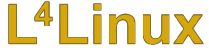 - Running
Linux on top of
L4
- Running
Linux on top of
L4