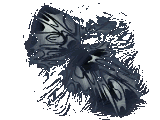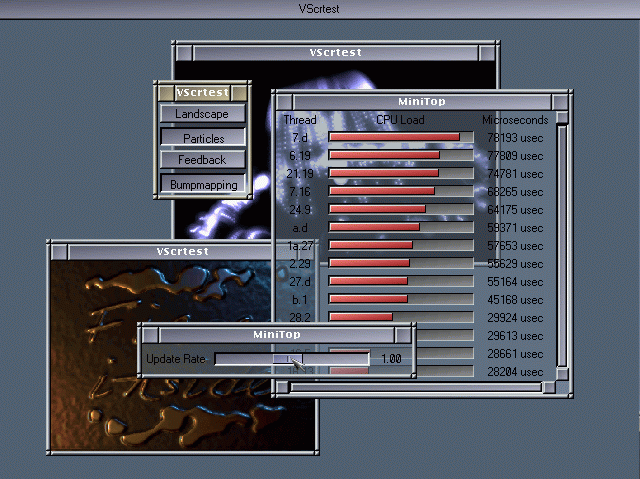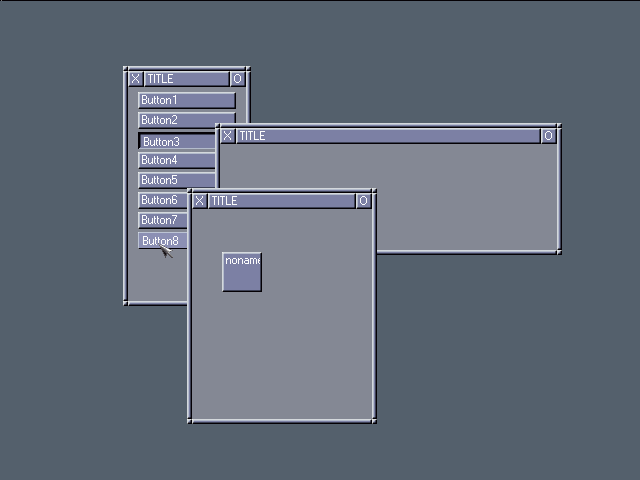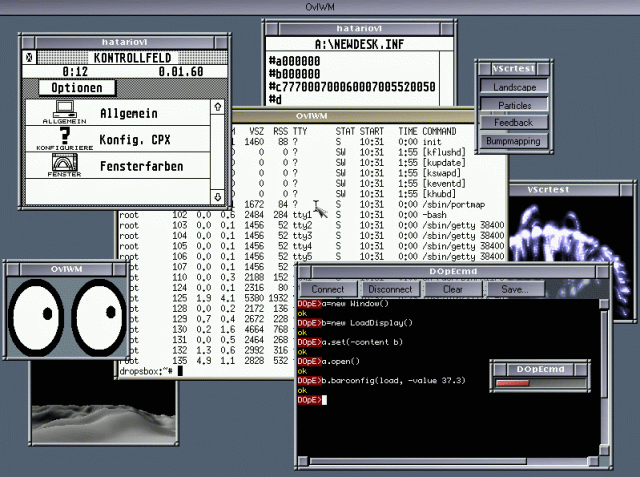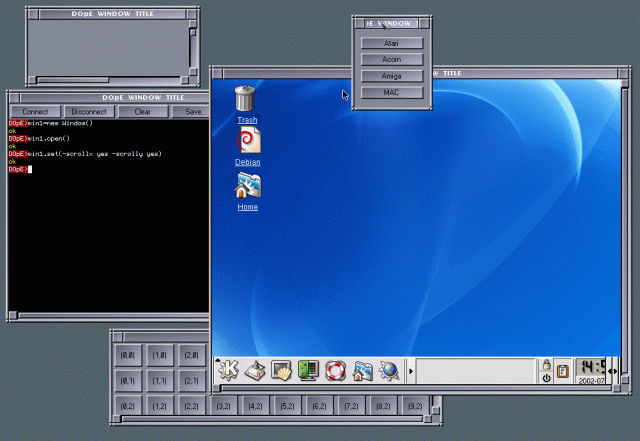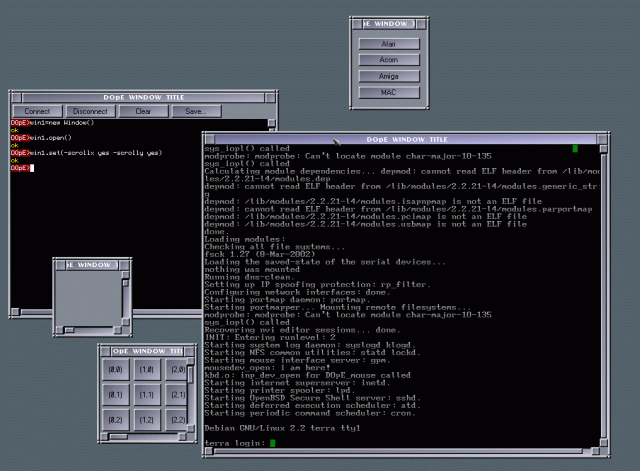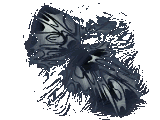
|
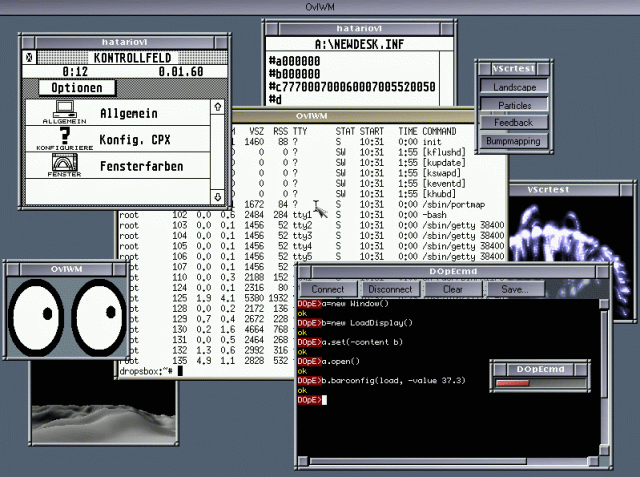
|
|
This screenshot shows DOpE as overlay window system in action.
Beside native L4 applications, there are legacy L4Linux/X11 applications
(Xeyes, Xterm) and native Atari/GEM (Kontrollfeld, Text editor)
applications available.
The user can interact with all domains in a natural way via only one
window system.
|
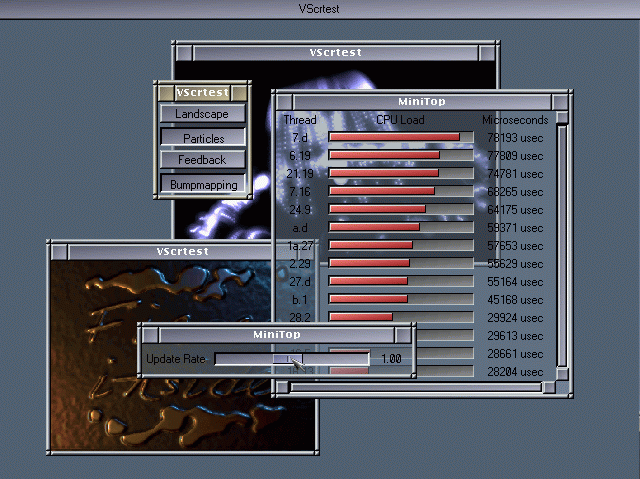
|
|
Here you can see the new LoadDisplay widget used in an example application.
Just for a test I enabled the transparency feature of DOpE. This makes
everything hard to read but at least it increases the impression of screen shots .-)
|

|
|
This screenshot shows a VScreen test application. The visible four windows
display real-time calculated graphical effects that can even be influenced
by the mouse. The program makes use of the scalable VScreen widget which maps
virtual screen memory between DOpE's and the client's address space.
All effects run at a speed of 25 frames per second - independent of the
overall load of the system. So this is a good example for how real-time brings
practical benefits for the user.
|
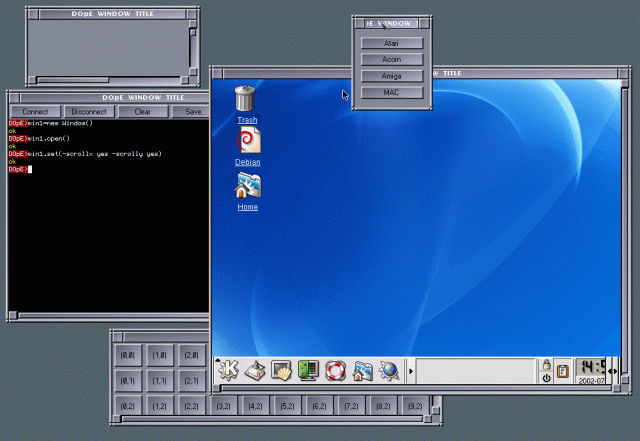
|
|
Here you can see X-Windows running inside a DOpE-window. It runs at a
pretty useable speed.
You can still switch to the normal text consoles by pressing ctl+alt+f*,
as usual.
Click on the picture to see the full version.
|
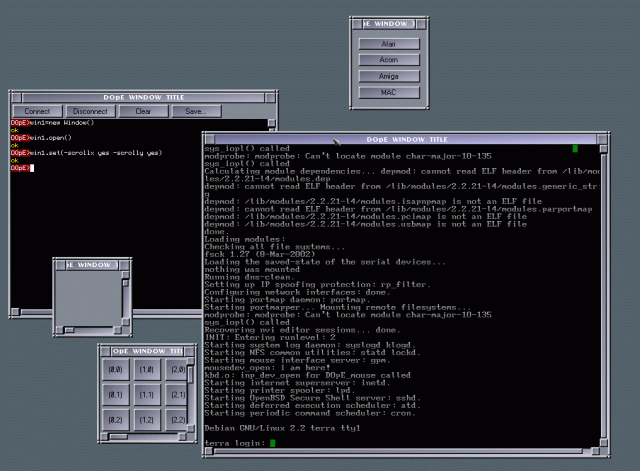
|
This screenshot shows L4Linux running in text mode. After the loading and
initialisation of the L4Linux kernel, an existing Linux-installation
(Debian) is loaded. Note the beautiful shaded text! :)
The left window shows a small DOpE terminal application to send commands
to the DOpE-server manually. It makes use of the 'Terminal'-widget. The
small, empty window in front of the terminal window was just created by
typing in some DOpE-commands.
Click on the picture to see the full version.
|

|
|
There is not a big visible difference between this and the last screenshot but
a big difference behind the scenes.
The sliders are fully functional and the grid layout is working. That means:
when the right window gets resized by the user the content
reorganizes itself - including slider scalings and positions. So the
direction 'parent -> children' of the layout concept is working already.
For the layout in the right window only one grid with two rows and two
columns is used. The right frame just covers two rows (row-span). The
weight of the left frame is double as high as the weight of the right frame.
|

|
|
The new style of the buttons is an example of the new image handling routines.
At the initialisation an image for the button background is created and is
used instead the solid color when drawing a button. The scaling of the
image is done in realtime (not precalculated).
|
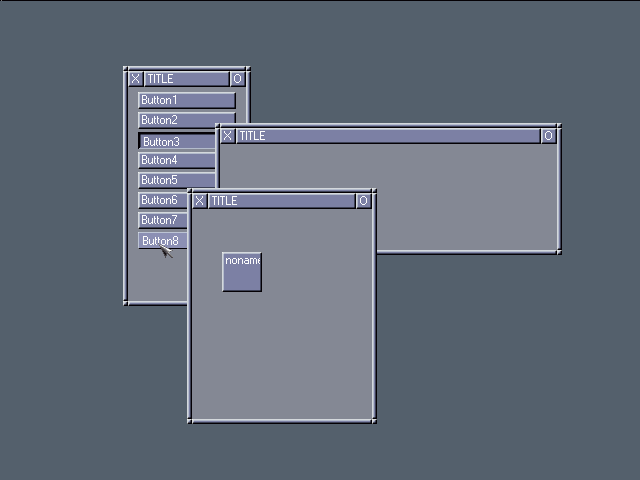
|
|
Here you can see the first version of the font drawing routine. Another
interesting detail is the new software-mousecursor.
|

|
|
Changed the layout of the buttons a bit. The windows can be moved and
topped using the mouse. The button in the middle window moves all
the time - even during window movement. The object under on the
mouse position is focused automatically (as seen on the left window).
The mouse cursor is not visible because I took this screenshot under
X11 which uses a hardware mouse cursor. In the left window you can
also see how a pressed button looks like.
|

|
|
Here you can see the first widgets. Until now they have no
functionality - but at least they draw itself. As you can
see a font routine is highly needed. - to come in one of the
next days...
|
|